4 ways your Salesforce users can collaborate on documents

Some useful tips and tricks to encourage your Salesforce users to collaborate on documents.
Why collaborate in sales? What are the advantages of online collaboration?
When it comes to sales, collaboration can be anything from communication to task management and file sharing.
Collaboration means working together to achieve a common goal or produce something. Your sales cycle is much more agile when sales representatives work together with other team members, different departments within the organization, partners and even clients. Collaboration is also key to maximizing sales, especially in the B2B ecosystem because it is simply impossible for a single individual to overcome every challenge from initial contact to signing the deal. Rapid problem solving is a sustainable competitive advantage and the secret to success in highly competitive markets. Hence, organizations need to make sure that their sales teams are operating at their full potential because sales is a very competitive business.
As more and more sales teams continue to operate remotely, away from the traditional office environment, online sales have become the new trend. Both communication and collaboration have acquired a new meaning with the emphasis on doing everything online.
According to the HubSpot 2022 State of Service Report, 90% of the customer service leaders reported that they saw a drastic increase in customer expectations in the year 2021. This indicates that more and more buyers want to feel valued throughout their customer journey. Collaborative relationship selling is one way to understand the needs of the client and work with them to reach mutual agreements. For a deal to go along smoothly, it requires exchanges of information, teamwork and communication between the buyer and the seller.
Some advantages of online collaboration for sales teams are:
- Increased productivity and decreased time spent on making lengthy decisions.
- Streamlined workflows enabling sales professionals to use their time on completing deals rather than administrative tasks.
- Overall, online collaboration is instrumental in the long-term growth of an organization as it helps create memorable customer experiences that result in positive customer stories which can be shared later.
Online sales collaboration is not something that happens overnight or by just telling sales professionals to be more collaborative. Instead, it is an environment that requires coaching, nurturing and empowerment with the right tools.
At Documill we have been enabling Salesforce-powered enterprises to collaborate internally and with their customers since 2012. Below are 4 effective tips that can help you encourage collaboration on sales documents:
- Use Salesforce as the default for all sales documents.
- Automate your documents.
- Pre-define your workflows.
- Document format matters.
1. Use Salesforce to store all your sales documents
The world around us is highly data-driven. To have that competitive edge, organizations make use of accurate data, which is backed up by numbers and rooted in fact, to make important business decisions.
What are data silos?
A data silo is a repository of raw data that is controlled and accessed by just one department and isolated from the rest of the organization. When visualized it is quite similar to farm silos that are used to store grass and grain, closed off from the outside elements. If it is a large company, where separate business departments operate independently with their own goals, priorities and IT budget, the chances are that data silos may naturally arise. Although it might seem at first that these silos represent a well-structured way of storing organizational data, the contrary is often true; data silos are the result of poor data management decisions.
Why are data silos a problem for your company?
If the fact that data silos are a bottleneck for any company is not convincing enough, then here are a few more disadvantages of data silos:
- They can easily lead to flawed decision-making by hindering business intelligence and data analytics applications.
- There is a high chance of data inconsistencies with data silos since they are stored in a standalone system and are incompatible with other data sets. Inconsistent data leads to accuracy, quality and integrity issues for the whole organization.
- They impact the pace of business operations and make processes much more time-consuming than they need to be. When data is isolated in different teams, it takes significantly longer for another team to access it when they need it. By the time they collect the data, it may no longer be valid.
- They increase IT costs because more servers and storage devices are required to store data separately for each team.
- They lead to a bad customer experience. There are multiple customer touchpoints throughout the different stages of the buyer’s journey and a customer interacts with several different teams. With isolated data, it is easy to lose track of the customer’s story which can make the customer frustrated if they have to repeat their story multiple times.
In addition to these, the biggest problem that comes with data silos is that they create a less collaborative environment. When each team works with their isolated data, there are fewer opportunities for collaboration and sharing between different teams in the same company. This leads to a divided organization where the team leaders are not aligned towards a common business goal. A culture of transparency and trust is very difficult to maintain in such circumstances.
A streamlined approach – store your data in your CRM software
One way of reducing this silo mentality is by taking advantage of technology and implementing company-wide collaboration software.
There is already one collaboration tool that almost every company uses for keeping tabs on their sales and their progress towards goals i.e., the Customer Relationship Management (CRM) software. Since different teams use different applications that are tailored to their needs and functions, a good CRM integrates all these different applications, thus breaking down silos and encouraging collaboration.
Departments like sales, marketing and customer success must constantly interact with the customers at different touchpoints throughout the customer’s journey. Therefore, for such departments, it is highly advisable to make their CRM software (like Salesforce) the primary storage place to store all their sales-related documents like SOWs, project plans, offers, quotes, contracts, etc. This way, all the information is always readily available no matter which department requires it. Besides it further helps increase productivity and leads to a higher quality customer service, while ensuring transparency and trust throughout the organization.
2. Automate your documents
Document automation means using dedicated automation software to create digital documents either from scratch or with the help of templates. In this way, all the repetitive parts and processes of drafting are automated every time there is a need for a new document.
Enable production of large volumes of sales documents like quotations
Industries such as sales, legal, real estate, healthcare, human resources, manufacturing, financial services and especially government agencies, rely heavily on digital paperwork. The reason for this is that the majority of their business transactions revolve around documents such as contracts, price quotes, proposals, etc. As a result, a lot of professionals in these industries spend a significant amount of their time drafting documents and sending them back and forth rather than utilizing their time on tasks that add value e.g., discovering and meeting customers’ true needs.
In practice, many of these documents are extremely , with a few variations each time and hence, in such cases, document automation can help automate the repetitive process of drafting a document from scratch. Automating documents has many advantages as it not only reduces the human effort, time and cost involved in the drafting process but also guarantees consistency, without redundant data, typos or calculation errors, even for the most complex documents.
Moreover, document automation tools encourage collaboration on tasks such as document revisions, contract redlining and even negotiations. Automated task notifications are delivered automatically via Slack, MS Teams or email, so when the contributors begin working on them, they get the right functionalities for working simultaneously or sequentially.
Automate by standardizing document templates
For most sales and legal teams, it is often a headache to manually draft documents from scratch each time, especially when these documents (e.g., the aforementioned proposals, quotes and contracts) are in large volume and with repetitive elements.
In such situations templates come in handy. With the help of automation tools, the lengthy repetitive elements like T&Cs (Terms & Conditions), warranties, etc. can be easily reused by dragging and dropping them directly from a content library.
Templates also allow the users to draft these documents completely in line with the organization’s brand guidelines, which in turn increases the trustworthiness and makes each document more appealing for the end-reader.
When creating templates for sales documents, consider having only certain parts of the document to be editable while the rest remains fixed. This ensures that the documents are unified in case they become legally binding contracts in the future. It also helps the users to focus only on those things that matter and to which they might have something to contribute.
Enable support for various language variants of the same document
One important feature of document automation that can improve collaboration with international customers is the option to localize documents. Localization enables you to use one document to serve different regions across the world.
Having important documents like quotes, proposals and contracts culturally adapted and in the language of the buyer can help organizations in creating long-term business relationships.
Documill solutions help you automate your documents while implementing and executing the most demanding process designs. Create standardized templates, localize your documents in different languages and much more, all without even navigating out of the Salesforce CRM ecosystem.
3. Define and visualize your workflows
Simply put, workflow refers to all the different steps, from start to completion of a project, in a business work process and how each step is executed and automated using a set of procedural rules. Workflows are used in organizations to coordinate different projects, improve efficiencies and boost responsiveness. A workflow can either be sequential or parallel.
With the help of workflow orchestration tools, users can benefit by using pre-defined shared workflows that are unified, instantaneously available and centrally managed. This means, that the users need to plan and design their workflows once and just reuse them again for future projects.
Assigning roles in a workflow
Standardized workflows look a lot like an assembly line in a factory: once a task concludes, it automatically moves the project from one participant to another in a set order. In the scenarios where multiple participants are required to collaborate in real-time, the interface enables them with advanced redlining and commenting capabilities.
Without proper workflows, sales teams have a hard time collaborating on documents and closing their deals efficiently. At each phase in a workflow multiple participants work together on common documents, therefore assigning roles such as the editors, approvers, signers, recipients, etc. for each contributor is very important. If the roles are not assigned correctly, too much red tape can make the whole sales process more confusing and time-consuming than it needs to be. This can lead to unproductive operations, lack of control and problems with reporting as well as compliance.
But these challenges are not impossible to overcome. Use configurable solutions like Documill to build robust workflows around the key sales process can help streamline all informal collaboration tools. As a result, users will reconnect while improving efficiency in project management and status monitoring.
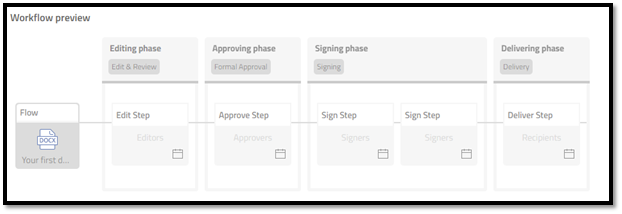
A typical sales document passes multiple different phases throughout the sales process. After the basic template gets populated, the document requires multiple edits and reviews, before it is approved, signed and delivered to the right recipient.
The first step in creating a workflow is to define who does what and when. After that, the workflow notifies all the contributors of their respective tasks at the right time via email. It helps speeding up the collaboration and minimizing errors as each participant receives all the required information, privileges and functionalities for each work phase.
Create approvals that are a must-use for everybody
Even though all companies deal with approvals on a daily basis, getting them still tends to be one of the most common bottlenecks for productivity, especially for sales. Sales professionals often get frustrated when they have to go through piles of paperwork, chunks of emails and countless phone calls just to get their requests approved. Senior management, on the receiving end, tends to get overwhelmed by requests in return.
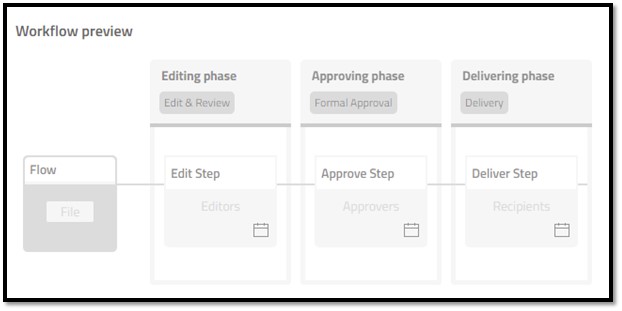
Automating approval workflows can help sales teams save their time, eliminate miscommunication and be more flexible. The exchange of accurate information and reliable communication takes place once every contributor in the workflow has their roles defined. Approvers are automatically informed when approval is needed, to ensure an unmissable and effortless process. Also, electronic signatures should always be automatically collected whenever it is appropriate.
Pre-defined workflows bring higher efficiency to larger sales organizations
Workflow solutions can make your Salesforce a perfect platform for directing online collaboration between internal experts and customers. It enables the following:
- Pre-defined workflows allow for standardized and unified sales processes that result in greater efficiency and compliance.
- Documents will get signed faster by eliminating inefficiencies. This results in a faster sales cycle.
- Lets team leaders maintain visibility on their respective business processes. Workflows make it easier for following the progress and status of different projects which in turn improves planning and reporting.
Enable audit trail for sales content creation and communication
When it comes to sales content and communication it is very important to keep track of who did what.
Audit trails function as record keepers to document any changes as it provides a historical record of progression based on the sequence of events. Well-managed audit trails are a key indicator of good internal business control. It helps companies to track back, analyze and fix any irregularities or process breakdowns. Sales documents generally contain the company’s data and information, audits help companies avoid internal fraud by keeping track of the different users and their actions.
Additionally, many industries (and especially public companies) are audited at least once a year by independent third-party companies which makes it mandatory for them to have active audit trails. Hence, sales documents that are legally bound, such as contracts, must offer compliance in these cases.
Learn more about how standardized workflows help you streamline sales for success in our whitepaper on the same topic. Documill solutions enable you to orchestrate your workflows so that they meet your business needs.
4. Document format matters
Sometimes the simplest of things can make a huge difference in the bigger picture. That is why it is very important for sales teams to consider beforehand what document format would be best suited for each situation.
In most cases, collaborators benefit by keeping the document online. This lets the users work together on the same document in real-time without having to download or send anything by email.
One good thing to consider while drafting sales documents is what devices and screen size your contributors and recipients use for accessing the file. For such cases, HTML is a good option as it provides real responsiveness for different devices and several ways to create fully interactive documents. Additionally, HTML addresses the mobility needs of each contributor very well as all the required information is available at the fingertips and easily accessible from mobile devices.
With the help of online collaboration tools such as Documill – tracking, commenting and reviewing changes are enabled in real-time right in the context. Also, the feature of selectively visible commenting to just certain participants enables sales professionals to negotiate contracts with customers. In addition, the Documill Leap lets its users to use their existing DOCX document templates as a starting point. Through the support of DOCX, users can make sure all documents are designed completely according to the organization’s visual guidelines.
Although it is advisable to keep documents online to avoid version confusion, at least until the final archivable PDF version is ready. If there is a need to get the document temporarily downloaded and edited, then it is good to consider the support for offline editor such as MS Word.
By integrating Documill with your favorite tools you can streamline business processes and operations to significantly improve productivity.
Conclusion
Collaboration is crucial in maximizing your business’ potential. With the help of the right collaboration tools and strategies, companies can achieve significant sales success. By implementing the tips mentioned above, your organization can foster a more productive environment, build strong customer relationships and improve employee satisfaction.
With Documill you will increase compliance and speed up collaboration on sales documents, all while eliminating version confusion and the risk of signing the wrong file. All from the familiar interface of Salesforce. Contact us or book a demo to learn how we can help you collaborate better.
Partner with Documill and discover new opportunities